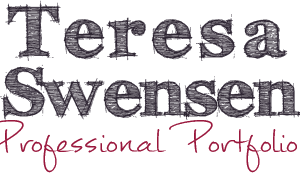This blog post is evidence towards focus area 4.5 as it provides information relevant to using ICT in the classroom. It has been appropriately referenced and the use of my creative commons licence demonstrates my responsibility in using ICT.
Technology is advancing in leaps and bounds. Students have the world at their fingertips, and a range of technology to help them learn. At school or at home , students are exposed to the online global community. AITSL and the Australian Curriculum make it clear that teachers need the knowledge and skills to use ICT safely, responsibly and ethically in the classroom in order to teach their students, and to set a good example.
AITSL
AITSL standards outline what teachers should know and be able to demonstrate. Standard 4.5 states a graduate teacher must “Demonstrate an understanding of the relevant issues and the strategies available to support the safe, responsible and ethical use of ICT in learning and teaching.” Whilst a proficient teacher must “Incorporate strategies to promote the safe, responsible and ethical use of ICT in learning and teaching.” (AITSL, 2014)
Information and Communication Technology Capability
The Australian Curriculum includes an Information and Communication Technology (ICT) Capability. The idea here is to include ICT as part of a lesson in one of the Learning Area’s such as History or Science rather than a stand alone subject. This allows for knowledge about ICT to be used in a variety of contexts to allow a deeper understanding. Within the ICT Capability there are five interdependent elements including “Applying social and ethical protocols and practices when using ICT”. This element is broken into four main issues which are
1. Recognise Intellectual Property
2. Apply digital information security practices
3. Apply personal security protocols
4. Identify the impacts of ICT in the community (ACARA, 2014)
Recognise Intellectual Property
According to this element, students in year 2 have only just gained the understanding that they own the work that they create and they can not copy other pieces of work. By year 6, students have gained an understanding of copyright and that they need to use referencing conventions. So, the learning continuum for each level needs to be considered when learning tasks using ICT are planned. For example, in relation to a class blog it would be remiss of a teacher to allow a year 3 student the freedom and autonomy to post on the class blog, because the knowledge and understanding of this main issue has not developed sufficiently to ensure the student is conducting themselves ethically online. Teachers and students will need to have a solid understanding of Copyright and Creative Commons in order to protect or share their work and use the work of others responsibly. Most people would be familiar with work that is protected by copyright. Creative Commons is not so well known, but as a teacher it is worth having a good understanding of it in order to teach students how to protect their own work. The other benefit is being able to use other people’s work that they have shared using Creative Commons.
Creative Commons is a non-profit organisation that provides copyright licensing. Creative Commons allows work to be shared the way the creator wants it shared. For example a class of students may upload a piece of music that they have created and attach a Creative Commons license to it allowing people to share the music and adapt it. Two useful YouTube clips below help to explain Creative Commons.
Other useful links
Obtain a Creative Commons license
Creative Commons and Education
Smartcopying – A guide to Copyright issues
Apply digital information security practices
In the first year at school, students discuss why they should not share their personal information on the Internet. By the end of year 2, students understand that when they log into the computer using their login and password they are only able to access their folders and accounts. Meanwhile, year 4 students should be managing how to secure digital information, and by year 6 be able to independently direct friends to web links to their online work and demonstrate they have gained the awareness and knowledge to use unidentifiable usernames and unique passwords to protect themselves and others.
In terms of a class blog, year 6 students should be able to log onto the blog safely. They will know that their posts should not identify themselves but their posts can be located by people who know them
Useful resources for teachers to use in the classroom relating to this element:
Hector’s World – aimed at lower primary school student. Lessons link in with English literacy, digital literacy and media literacy. The focus of these lessons are on issues surrounding cyber-safety.
Budd:e – this resource has two modules. One is aimed at primary students and the the other for secondary school students. Each lesson has a literacy focus with a strong emphasis on cyber-security.
Apply personal security protocols
To explain this main issue in terms of a blog, students from Foundation understand what would be acceptable to share in an online blog post. From year 2 onwards students should start to practice what would be an acceptable form of communication on a class blog, and that it would be unacceptable to communicate with strangers. By year 4, students would recognise if there was cyber-bullying occurring somewhere on the class blog and by year 6 be able to report it. This example demonstrates that whilst this element starts off with the basics, it is scaffolded to meet students learning needs with an overall goal that students can independently manage their online personal security.
Resources to use in the classroom to assist teaching this element:
Cyberquoll – This is a flash based online game found on the Cybersmart website. It has lesson plans designed for the teacher around content areas such as Cyber content, Cyber Communication including cyber-bullying
Posti Network – Provides an opportunity for students to participate in social media type experiences through an online game. Below is a clip from the Posti Network site of how one teacher highlights the value of the resource in his classroom and how he has used it as part of his reading program.
Identify the impacts of ICT in the community
This main issue starts simply in Foundation where students need to identify where they use ICT, by year 2 students are aware of ICT at home and at school and by year 4 how useful it is in these settings. By year 6 students should be able to explain the benefits and pitfalls of technology in the home, school and within the community.
Further learning resources available for teachers
Technology is rapidly changing, and teachers need to be aware of current issues surrounding ICT. Fortunately there are resources available so that teachers can be confident that they are a source of knowledge and can guide their students confidently towards being responsible digital citizens.
Cybersmart is one such resource that provides teachers with information on cyberbullying, digital reputation, social networking, sexting, unwanted sexual contact, protecting computers: e-security and e-commerce, protecting personal information, offensive or illegal content, excessive internet use, identity theft, and location-based services.
Connect.ed is another resource. It is a 6 hour, self-paced, free online learning resource available for teachers on the Cybersmart website. The course highlights some of the benefits to the internet whilst also outlining harmful behaviours and content found online.
Get Safe Online is a UK site dedicated to providing factual and relevant information on online safety.